3월 둘째주|
UNO_WEEKLY |UNO_ZEN
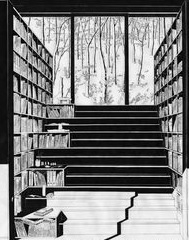
|
...
...
...
...
...
...
|
 x20180312_1017_UNOZEN.
x20180312_1017_UNOZEN.
의미있는 문장을 통한 영어 패턴숙달시키기 | UNO_ZEN 윈도우버전 다운로드/설치와 업데이팅...
UNO_WEEKLY|VBA_Basic_Sereis|범위에 이름지어서 사용할때, 검증은 필수
Name,TopLeftCell,Application.Caller,RefersTo,ThisWorkbook,InStr
프로그래밍을 하면서
중요한 것은 검증작업이라는 것을
VBA에 입문후 한참뒤에서 실감하게 되고
고수가 되면 검증에 시간을 많이 할애한다
초보님들에게는 뭔소린가 싶을 짓이 이 짓이다
그런 예를 하나 만들어 보자
엑셀화일에는 시트상에 많은 범위에 이름을 지어서 사용한다
하지만 이 이름들을 관리를 잘 하지 않으면 쓰레기 통이 된다
이런 유효하지 않은 이름을 사용하여 어떤 범위에 참조하여 어떤
작업을 수행하려하면 당연히 에러가 나게 된다
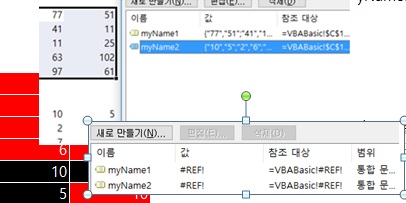
이름은 있는데 참조범위가 정상적이지 않은 경우
이름 자체가 존재하지 않는데 참조하려고 하는 경우
정상적인 이름으로 접근하였을때의 후속작업등을
간단한 것을 하나 만들어서 해보자
 x20180312_1017_VBABasic_VerifyingNames.
x20180312_1017_VBABasic_VerifyingNames.
UNO_WEEKLY|VBA_Advanced-
UserForm 위치를 원하는 곳에 고정시키기
Application.Width,Layout event,Collection,MSForms.CommandButton
UserForm을 로딩시킬때 위치를 상단오른쪽에 나타나게 하고 싶고
계속 고정되게 그 위치에 두고 싶을 경우가 있을 것이다
마우스로 이동시켜도 항상 정해진 자리로 돌아가게 하고 싶은 것
체크박스를 하나 달아서
체크하면 고정시키고 체크를 해제하면 마우스로 마음대로 위치를
이동하게 해보자
크릭하시고, 폼을 이동해 보시고,
다시, 체크박스를 해제하고 이동해 보시고
다시 체크박스를 체크해 보시고..
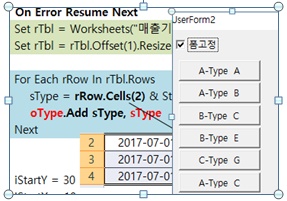
원하는대로 잘 될 것이다
대개가 폼의 사이즈를 아니까, 윈도우의 스크린의 크기를 알고 계산하면 되겠는데..
스크린의 사이즈를 어디서 읽을까??
그리고 그냥 폼만 띄우면 싱거우니
주어진 테이블을 분석할수 있는 내용을 테이블을 읽어서
폼이 로딩되면서 필요한 콘트롤을 만들어 붙여 보자
 x20180312_1017_UserFormFixToCertainLocation.
x20180312_1017_UserFormFixToCertainLocation.