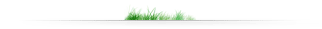Excel & VBA---Brain Training
각각의 대리점의 정보가 각각의 시트로 여러장이 구성되어 있다, 통합하기
아래의 그림과 같이 가상의 데이타시트를 만드는 것 부터 해보자
1)3장의 시트에 만든다
2)각장의 시트는 상품명과 1,2,3,4분기의 열머리가 있고
3)상품명은 알파벳문자로 만드는데 중복이 되지 않아야 할 것이고
4)숫자는 난수로 만드는데 100자리는 모두 0으로 처리하게 만든다
5)상품행은 15개 이하로 한다
6)시트명은 [Sheet_A],[Sheet_B]와 같이 A,B,C로 한다
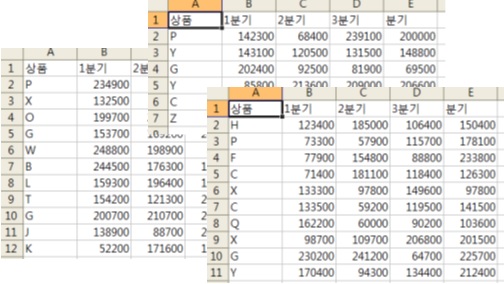
위의 것을 만들려면 아래의 코드를 실행하면 된다
Sub createSampleData()
Dim iSheet As Integer
Dim iRow As Integer
Dim sShtName As String
Dim rCurrent As Range
Dim sProduct As String
Dim sSheet() As String
On Error Resume Next
For iSheet = 1 To 3
With Worksheets.Add
sShtName = "Sheet_" & Choose(iSheet, "A", "B", "C")
Application.DisplayAlerts = False
Worksheets(sShtName).Delete
Application.DisplayAlerts = True
.Name = sShtName
With .Range("A1")
.Resize(, 5) = Array("상품", "1분기", "2분기", "3분기", "분기")
For iRow = 1 To Int(Rnd() * 10) + 5
With .Offset(iRow)
Set rCurrent = .Cells(1)
GoTo NO_DUPE
BACK:
With .Offset(-1, 1).Cells(2).Resize(, 4)
.Formula = "=ROUND(INT(RAND()*200000)+50000,-2)"
.Value = .Value
End With
End With
Next
End With
' 정렬하기
Dim rData As Range
Set rData = .UsedRange
rData.Sort rData.Cells(1), xlAscending, , , , , , xlYes
End With
Next
Exit Sub
NO_DUPE:
Do
sProduct = Chr(Int(Rnd() * 26) + 65)
Loop While Application.CountIf(Range(rCurrent.EntireColumn.Cells(2), rCurrent), sProduct) > 0
rCurrent = sProduct
GoTo BACK
End Sub
위의 것을 아래의 그림과 같이 통합하기가 문제
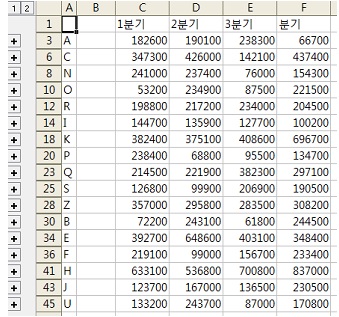
데이타의 통합메뉴를 실행시키는 것을 자동화하는 작업
코드 몇줄 이면 된다
***[LOG-IN]***